Just like with any other piece of software, your .NET applications are prone to bugs.
Any company that builds .NET applications wants to have as few bugs as possible. After all, how else could you expect to retain users if your application is buggy?
However, the good news is that unit testing can help you catch these bugs before they become a problem. But to write unit tests, you need some tools that will help you. Different tools for different purposes.
This article will provide you with information on the most popular unit testing tools for C# development:
- xUnit – unit testing framework
- Moq – mocking framework
- FluentAssertions – assertions framework
- Autofixture – library for generating test data
- OpenCover – code coverage tool
You will also find out why it’s essential to have some of these tools for test-driven development (TDD).
What is unit testing?
Unit testing is a software development method that involves writing and executing tests to verify the functionality of individual units of source code. The ultimate goal of unit testing is to provide developers with a mechanism for verifying that each component works as intended and is not affected by bugs in other components.
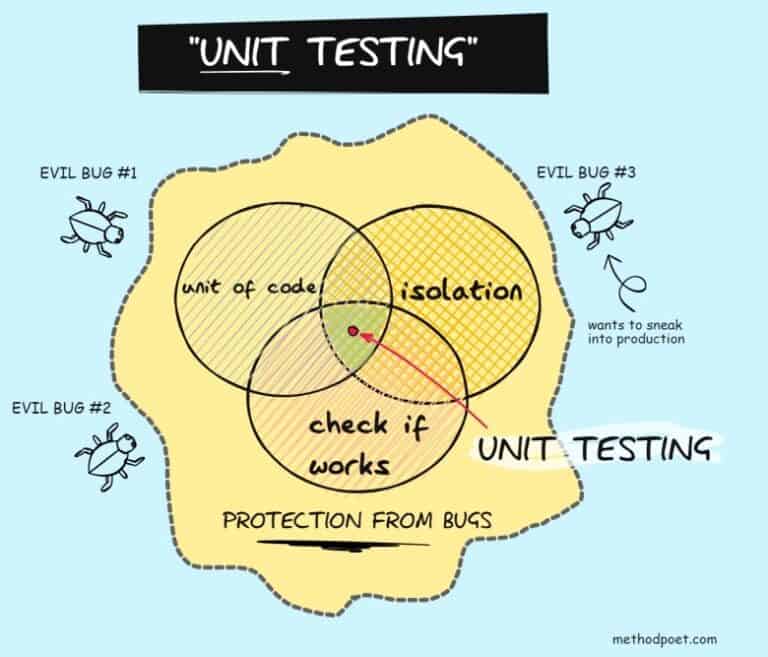
As the code base grows, the complexity of managing its changes increases significantly. The complexity is especially true for large applications, where it’s hard to see how all parts fit together. Unit testing keeps your code in good condition and reduce the number of bugs.
Like any other process, the big part of the overall success is the tools you use.
#1 xUnit – unit testing framework
The first thing you need is a unit test framework. A unit testing framework is a specific kind of software development framework that allows developers to write test cases. The framework provides the infrastructure for recording and playing back tests and the libraries to help manage these tasks.
xUnit framework is a unit testing tool created by Kent Beck. xUnit frameworks use a familiar interface to make sharing code between tests written in multiple languages. Together, they provide a powerful toolkit for managing and executing test cases. xUnit is a free, open-source, community-focused unit testing tool for the .NET Framework. This unit test framework is part of the .NET Foundation and supports all major .NET frameworks.
The other popular alternatives to xUnit are:
- NUnit – NUnit is a .NET port of JUnit and has a very similar syntax to xUnit. It is one of the most popular unit testing frameworks for .NET and part of the .NET foundation. NUnit is a free and open source unit testing framework. It comes with hundreds of powerful assertions that allow you to express the outcome you expect from your code.
- MSTest – Microsoft Test Framework (MSTest) is a lightweight, managed code test framework for Microsoft .NET Framework. MSTest provides an API for writing tests in C#, VB.NET, and other .NET languages. This framework aims to help developers build quality applications with minimum effort on the testing aspect of those applications. It does it by providing a unit testing environment as part of the development process. It usually comes installed with Visual Studio.
There are not too many differences between xUnit, NUnit, and MSTest. You can pick any of those three and still be able to write good unit tests. I prefer using xUnit because it’s very popular, has very good support for parameterized tests, and supports all other use cases I might have while writing unit tests.
#2 Moq – mocking framework
Mocking frameworks are really useful tools to have in your testing arsenal. For example, when writing unit tests, it is common to have dependencies that need to be faked. These dependencies may be database connections, file systems, web services, or other objects that are not easily testable. Mocking frameworks allow you to easily create fake objects that can simulate responses for your tests.
Moq is a mocking framework for .NET that allows you to write tests with ease. It has many features that allow you to fake any class and interface, verify calls, create stubs, and much more. It also provides some extension methods for fluently creating mock objects.
#3 FluentAssertions – assertions framework
FluentAssertions is a .NET library that allows you to write better assertions in your unit tests. It provides a fluent API for writing assertions and makes it easier to create chains of assertions. It provides a fluent interface for building assertions, allowing you to create more readable assertions.
You might be wondering: why is it important to have good assertion statements?
If you have bad assertion statements, it’s harder to understand what the test checks. It’s not obvious what the expected behavior is. Also, with FluentAssertions, you get better error messages in the test explorer window inside Visual Studio.
FluentAssertions is available on NuGet, so you can easily install it.
#4 Autofixture – library for generating test data
AutoFixture is an open-source .NET library that helps you write unit tests faster. You can use AutoFixture to easily set up data contexts and generate random data when writing unit tests.
It achieves this by letting users supply their test data generators as well as providing several included generators such as:
- completely autogenerated string
- seeded string
- autogenerated number
- complex type
And much more.
If you want to learn more about AutoFixture, I recommend checking it out on GitHub for more information.
#5 OpenCover – code coverage tool
OpenCover is a free open-source code coverage analysis tool for .NET. You can run it on Windows, on both 32 and 64 bits.
Code coverage is an important aspect of testing. Unit tests are good at telling you that your code runs correctly under certain conditions, but they don’t tell you if the tests cover all execution paths. So you see, testing only the happy path is not enough.
Code coverage tools track how much of your code is executed when running unit tests. In addition, they point out parts of your code that are not covered by tests. These tools are very useful for determining whether your test suites are effective, especially when you work on legacy code that tests don’t cover.
Why are unit testing tools essential for TDD?
Automated testing is an essential part of test-driven development (TDD).
What is test driven development (TDD)? Well, TDD is a software development process that relies on the repetition of a concise development cycle:
- The developer writes an (initially failing) automated test case that defines a desired improvement or new function,
- It makes it pass by implementing the new function,
- Refactors the code to make it production-ready,
- And repeats this cycle.
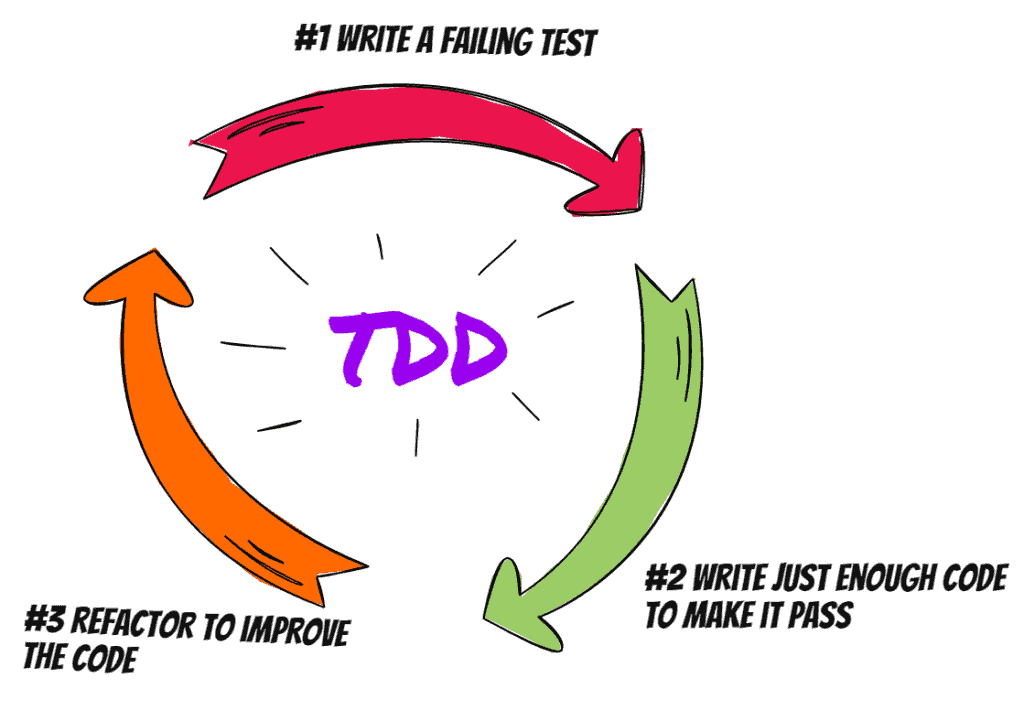
Practicing TDD is one of the best things you can do for your code. It helps to make your code well-written, clean, and easy to debug. So if you want to create good software, it’s vital to practice TDD.
When you combine TDD with automated testing tools, you’ll find developing, testing, and deploying new features much easier.
You can use:
- xUnit framework to write tests that guide your implementation
- Moq to write fakes for interfaces that don’t exist yet
- FluentAssertions to have better asserts
- Autofixture to finish the testing step faster
As you can see, those tools work together in harmony to increase your productivity.
Conclusion
The unit testing tools we examined today are all great at what they do.
There may be a few that suit your specific needs better than others, but I encourage you to try them all to decide which works best for you.
With many options available to C# developers, choosing the right testing tool can be a challenge. This article highlights five software testing tools that will help you test your software more effectively. In addition to these five, there are also other popular C# unit testing tools.
If you would like to learn more about unit testing, please read the post about unit testing.
