Resharper is a tool for software developers which is used for refactoring and code rewriting. It is used for maintaining the code in the best possible shape and condition.
Since ReSharper is a paid tool, I have explored some free alternatives.
So, what are the most popular free ReSharper alternatives? The 6 free alternatives are:
- Roslynator
- StyleCopAnalyzers
- SonarLint
- Code Cracker
- CodeMaid
- Security Code Scan
Let’s explore in more detail the features those tools can offer you to increase developer productivity.
What is ReSharper, and what are its top alternatives?
If you are a C# developer, you have probably heard for ReSharper. ReSharper is a Visual Studio extension for .NET developers that can:
- Analyze code quality
- Eliminate errors and code smells
- Safely change the code
- Help you to comply with coding standards
ReSharper is an amazing tool for coders and developers to write better code. The productivity boost that you get from using ReSharper is almost incomparable to any other software currently on the market.
However, not all of us can afford ReSharper. And also, if you have a slower machine, it can slow down your favorite integrated development environment.
If you want to have some of the features that ReSharper has to offer but simply cannot afford it, you should look at these 6 alternatives.
Roslynator
GitHub Link: https://github.com/JosefPihrt/Roslynator
Description: Roslynator is a collection of 500+ analyzers, refactorings, and fixes for C#, powered by Roslyn. If you are not familiar with Roslyn, it is is a collection of open-source compiler APIs for C# and VB.NET. Developers can use to it extend the capabilities of the original .NET compiler.
Roslynator is a Visual Studio extension that allows you to see the impact of Roslyn-based refactorings in the code editor. It’s available for free for Visual Studio 2019. It is also available as an extension for Visual Studio Code (VS Code).
It is also extendable, so if you want a particular piece of code to be refactorized differently, you can develop your own Roslynator extension.
Roslynator allows you to convert your C# code into more efficient C# code. That’s why this is the most popular free ReSharper alternative.
Features: Roslynator’s features are split into 3 main code refactoring categories:
- Roslynator Analyzers – this feature checks your code and suggests the improvements you can make.
- Roslynator Refactorings – this feature applies the suggested code fix to your current code.
- Roslynator Compiler Diagnostic Fixes – used to fix diagnostic errors reported by the compiler.
Check out the separate guide on Roslynator to find out why it’s a great Resharper alternative.
StyleCopAnalyzers
GitHub Link: https://github.com/DotNetAnalyzers/StyleCopAnalyzers
Description: StyleCop.Analyzers is a free, open-source static analysis tool that helps developers write clean, consistent, and bug-free C# code. It is a set of rules to help you conform to Microsoft’s .NET Framework Design Guidelines. StyleCop.Analyzers catches potential bugs, bad practices, and stylistic errors in your code.
StyleCop.Analyzers shows warnings inside the Visual Studio that indicate style and consistency rule violations.
Features: StyleCop.Analyzers’ rules are split into multiple areas. The most important are:
- Spacing rules – rules that check that the proper spacing is applied to your code.
- Readability rules – rules that check that the code is well-written and readable.
- Ordering rules – rules that check that the code is ordered properly.
- Naming rules – rules that check that the names of the members, types and variables adhere to the established coding conventions.
- Maintainability rules – rules to improve code maintainability.
SonarLint
GitHub Link: https://github.com/SonarSource/sonarlint-visualstudio
Description: SonarLint is a tool for static code analysis, built on top of SonarQube, the platform for quality assurance in continuous integration. It is developed by SonarSource, the company behind SonarQube. Static code analysis means that it does not execute your code but uses a set of rules to check your code’s quality and technical debt.
Code quality is important for any team working on a software project, and part of that is making sure the code is clean, consistent, and easy to read for everyone.
It doesn’t matter if you are a novice, intermediate or advanced programmer. With just a few clicks, SonarLint will help you improve your code.
Features: It contains 406 static code analysis rules, divided into few sections:
- Vulnerability
- Bug
- Security Hotspot
- Code smell
Code Cracker
GitHub Link: https://github.com/code-cracker/code-cracker
Description: Developers have many tools at their disposal when they build and optimize their apps. One of them is Code Cracker. It’s a code analyzer that comes in two forms: as a Visual Studio extension or as a NuGet package that you can add to your project.
Code Cracker can show you what parts of your code can be improved to make it more readable and maintainable. But compared to other libraries described in this checklist, it seems like it comes with a lot fewer features.
Features:
The analyzers are divided into the following categories:
- Design
- Naming
- Performance
- Style
- Usage
- Refactoring
CodeMaid
Github Link: https://github.com/codecadwallader/codemaid
Description: CodeMaid is a powerful tool that can analyze existing code, and recommend changes that will make it more efficient and easier to understand. You can think of it as a combination of a compiler, a debugger, and a pair of code-reading glasses.
To use CodeMaid, you need to know what you want to change in your code.
CodeMaid options are available through the Extensions menu option inside your Visual Studio project.
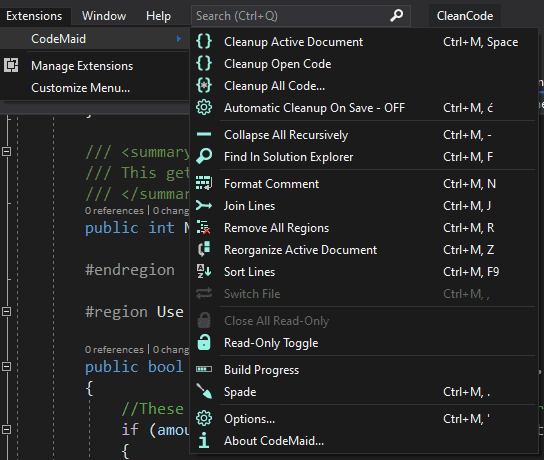
Features: It has many code cleanup features, including:
- Code cleaning – cleans code file in the desired way
- Code digging – navigate quickly through the multiple files in your source code.
- Code reorganizing – reorganize the layout of the file.
- Comment formatting – it can format your comments automatically or on-demand. Make sure to only have the useful comments in your code, though.
Security Code Scan
GitHub Link: https://github.com/security-code-scan/security-code-scan
Description: A security code scan is a code review process to see if any security issues exist. This is usually done by a third-party company that specializes in security code scans. The typical reason for performing a security code scan is to identify and fix potential holes in your application’s security so that hackers and other malicious users can’t find ways to attack and compromise your application.
Security Code Scan is a tool that allows your team to perform a security code inspection for any security flaws or vulnerabilities. After that, it provides you with the steps on how to fix them. Instead of hiring a third-party company to check your application’s security, you can use this tool to check the code.
Security Code Scan comes as a NuGet package that you can add to your code or as a Visual Studio extension.
Features:
It checks all kinds of security issues. Some of them are:
- Command injection
- Cross-Site Scripting (XSS)
- SQL Injection
- Weak hashing algorithm detection
- Cookies without SSL and HttpOnly flags
- Password management (hardcoded passwords etc.)
Conclusion – What about Visual Studio built-in tools?
When you first start using Microsoft Visual Studio, you might be happy enough just knowing it provides code completion, IntelliSense, and that it can execute your code.
But sooner or later, you might start to ask yourself, “What about Visual Studio built-in refactoring tools”? Well, the Visual Studio text editor provides a variety of options for refactoring or modifying your code. This will improve the code quality and make it more efficient, readable, and maintainable. These include automatically updating code that you’ve already written, removing unnecessary code, and moving code around.
Writing complex code can be difficult, but it’s even more frustrating to maintain. It’s difficult to make changes to large classes or methods with lots of functionality. It’s hard to tell which parts of the code are responsible for what.
The Clean Code Commando course will teach you how to simplify long methods, eliminate nested if statements, and decide where to put methods and properties. You’ll be able to reduce the complexity of your code and make it easier to understand, debug, and change. You’ll also be able to shrink large classes that do more than one thing.
