With the growing demand for software applications, software development has become a complex process.
It involves numerous stages, from planning and coding to testing and deploying. Every stage comes with its own set of challenges. However, one of the frustrating situations for developers in almost every project is integrating various software components/modules and expecting them to work together as expected. This is where integration testing swoops in to save the day!
By verifying the functionality and compatibility of different software system components, integration testing helps ensure that the final product works seamlessly without any hiccups.
This article takes a deep dive into the world of integration testing, exploring its importance, types, best practices, and more. So, let’s begin our discussion right away!
What is Integration Testing?
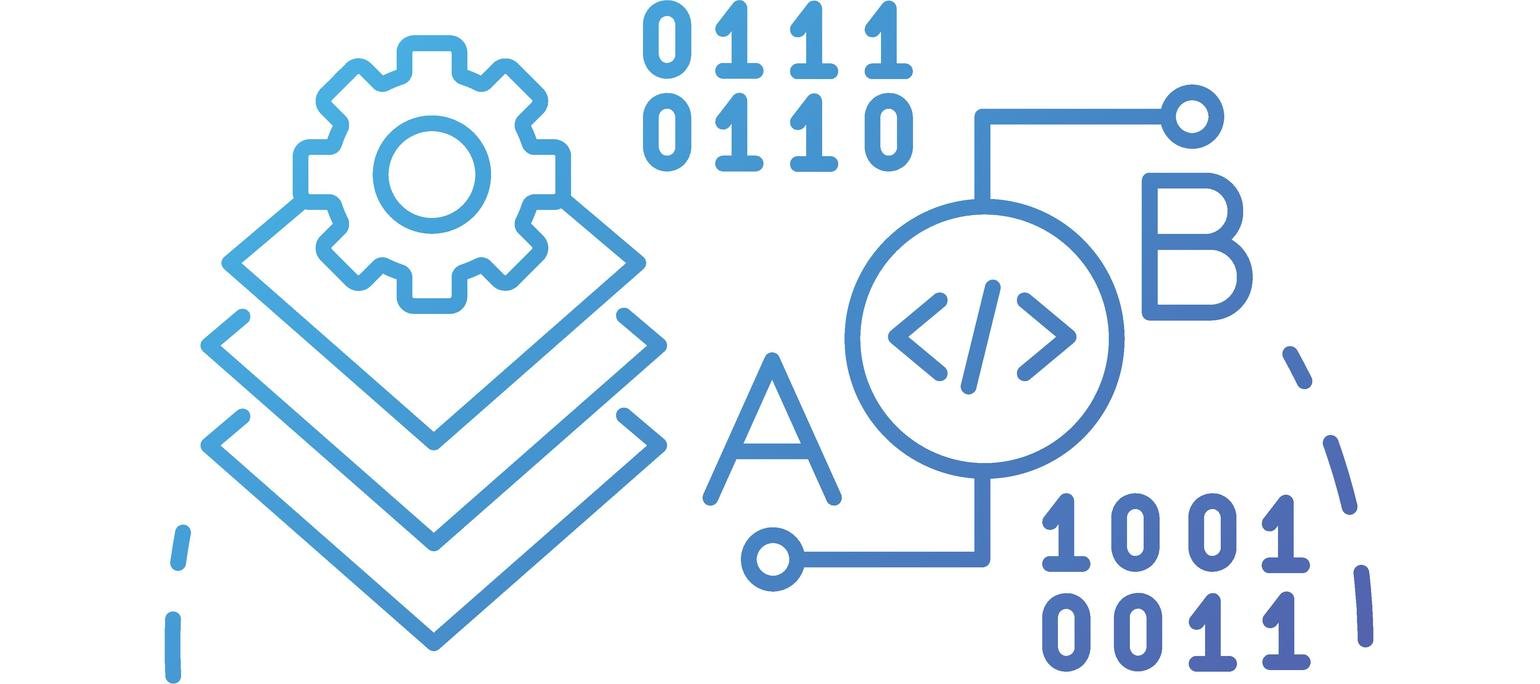
Integration testing is a process in software development that tests the integration and compatibility of different software modules within a software system. This test combines the individual components of the software and tests them to identify any errors or defects when those components interact with each other.
In most cases, you can conduct integration testing after unit testing.
This implies that you have to test the individual components of the software separately. After verifying their functionality, you then integrate the components and validate their combined behavior through the integration test. Overall, the integration testing aims to ensure that the software system works as intended.
Why Should You Perform Integration Testing?
The purpose of the integration testing is to ensure the software application delivers the desired functionality. Some of the key reasons why you should perform integration testing are as follows:
- Sync Different Modules/Units from Different Developers: When you work on a large project, different developers work on the different modules simultaneously. They change some logic, fix bugs, or implement new features. But there is a possibility that changes they make across different modules won’t work when combined. Even though they write unit tests for their part of the code, the integration still might fail. Therefore, the automated integration test suite can help eliminate such syncing issues.
- Detect and Fix Issues/Bugs: It is always likely that units work efficiently during unit testing but malfunction when integrated with others. Integration testing helps detect and fix all those issues/bugs immediately.
- Test Changing Requirements: During software development, requirements can change with new requests from the customer or due to other reasons. However, these changes might not get unit tested every time. Integration testing helps test out the changes even if they are not unit tested and ensures that the final application incorporates them efficiently.
- Saves Cost and Time: Integration testing helps to detect and fix issues/bugs during the development process by the developers instead of the end-users. This significantly reduces resources and time and helps deliver more quality products.
- Validate the Design: Integration testing helps to validate the system design and ensure that it functions as intended and components interact as required.
- Address Manual Testing Issues: In manual testing, the developer mostly checks one side of the system at a time. So, the process becomes time-consuming and inefficient. Integration testing addresses this by letting developers conduct cohesive testing of all units effectively.
- Avoids Data Changes while Module Transfers: When you transfer data from one module to another, changes in data can occur. It is because you might have developed the module differently from what is getting delivered. Integration testing helps to pinpoint such data changes, resulting in timely fixes.
- Detect Performance and Scalability Efficiency: Besides detecting issues/bugs, integration testing also helpsdetect performance and scalability efficiency when the components work together. This helps ensure the product can handle the target user load efficiently without compromising performance.
Overall, integration testing is an important and must-have testing phase in software development to improve software quality and save resources.
How to Perform Integration Testing?
Developers usually perform integration testing.
But, there are multiple ways to perform integration testing. It mainly depends on the software system and the testing goals. However, below are the general steps in most integration testing:
Step 1. Identify the Integration Components and Points
The integration testing begins with identifying all the integrable components/modules or interfaces and the specific integration points.
Step 2. Set up a Test Plan
Next, you must create a test plan by outlining the testing objectives, approach, environment, resources, schedule, and other elements.
Step 3. Select the Type of Integration Testing
Depending on the software system and testing objectives, select the type of integration testing you want to use, such as top-down, bottom-up, sandwich/hybrid, etc.
Step 4. Develop the Test Cases
Develop the test cases to test the integration of different components and ensure that test cases reflect that the components function as intended. For example, suppose the integration testing concerns the web application and database. In that case, the test case can be about verifying that the web application can retrieve data from the database.
Step 5. Execute the Test Cases
You should execute the test cases one by one and note the responses accordingly. In addition, record the defects or issues separately and even send them to the concerned group for fixing.
Step 6. Analyze the Results
When you have executed all the test cases, analyze the results to identify the performance and issues.
Step 7. Retest the Fixes
Once you or the concerned members have fixed the defects or issues, execute the specific text case of the integration test again and see the response.
Step 8. Make the Final Report
Once you have achieved all the outcomes of the integration test, create a final report about all the activities executed in the integration test, including test data, results, defects, refixes, etc.
This way, you can execute an integration test and ensure that the software system you are developing performs as intended.
Integration Testing Types and Approaches
Different teams use multiple integration testing types and approaches depending on specific environments.
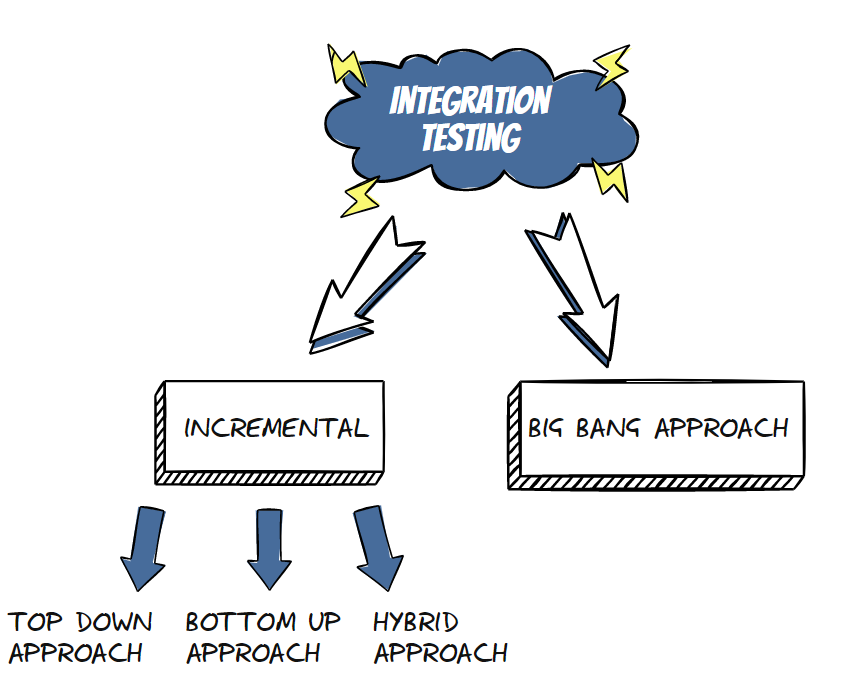
Some of the commonly used types of integration testing are as follows:
Big-Bang Testing
The big-bang integration testing involves integrating all the components/modules of the software system at once and then testing them all together as one unit. Before executing this test, you should test all the modules individually and then integrate them.
The advantages of big-bang testing include the following:
- It best suits testing small systems.
- It easily identifies errors in small systems, thereby reducing the time spent on testing.
Although this strategy looks simple and effective testing approach, it comes with a few cons:
- It integrates all modules at once, so detecting the source of the issue becomes challenging.
- It requires a lot of time for large software systems involving many units.
- It might make you unintentionally miss bugs.
- It requires all modules’ availability, so you might rush to complete individual unit testing faster to make the units available for integration testing.
Overall, big-bang testing can serve the job effectively if you are developing a small software system. However, if a large software system is in place, you would likely need to choose other integration testing types.
Top-Down Testing
Top-down integration testing is incremental-based testing in which top-most/highest-level components or modules are tested first, and then modules on a lower level are tested gradually. In this testing approach, every module is tested one by one and then integrated to validate the functionality.
The advantages of top-down testing include the following:
- It identifies all the minor to major flaws or issues easily.
- It first tests important components/modules to identify critical flaws promptly.
- It provides faster feedback on the functionality and performance of the software system.
- It accelerates creating an early prototype.
Top-down testing also comes with a few cons:
- It involves multiple testing phases, so the process can become complicated.
- Since it tests low-level modules after high-level modules, those tests might not go accurately, and some defects might go undetected.
Compared to big-bang testing, top-down testing is a deeper integration testing type and can handle large software systems testing effectively.
Bottom-Up Testing
Bottom-up integration testing is the complete opposite of top-down testing. The focus of this testing approach is first on the lower-level modules. And then, you test the higher-level modules gradually.
The advantages of bottom-up testing include the following:
- It helps to identify flaws/issues easily.
- It provides incremental feedback on the software system’s functionality for better visualization.
- It provides better test coverage.
Some of the concerns with bottom-up testing are:
- It starts with low-priority modules, so it detects high-level defects later in the final stage.
- It can be time-consuming.
- It does not assist in creating an early prototype.
- It provides limited system overall functionality information until it tests all components.
In short, bottom-up testing is an effective integration technique if there are fewer lower-level modules and you want to do comprehensive integration testing without any urgent requirement of the prototype.
Sandwich/Hybrid Testing
Sandwich or hybrid integration testing is a type of testing that combines both top-down and bottom-up integration testing techniques. This testing approach tests both the high-level and low-level modules simultaneously while it tests intermediate-level modules in isolation. This implies that it applies the top-down approach from the top to the middle while it applies the bottom-up approach from the bottom to the middle.
The advantages of this software testing process include the following:
- It helps to conduct integration testing on large projects.
- It provides the most comprehensive integration testing, helping to pinpoint all possible issues.
Although sandwich testing looks like the ultimate integration testing type, it also has a few cons:
- It is a complex technique and requires precise skills.
- It is costly and time-consuming.
In short, sandwich integration testing suits you well when you are working on a long-term or big project and want comprehensive test coverage.
Example of Integration Testing
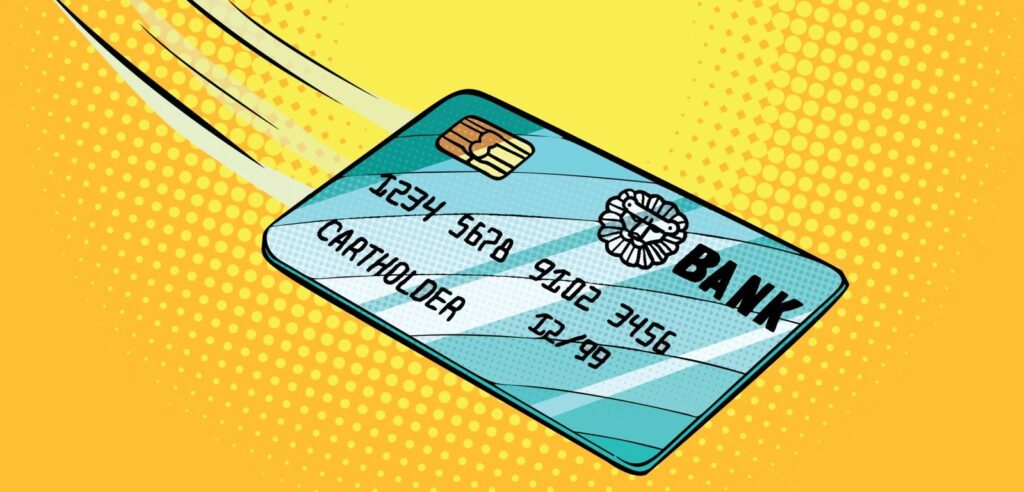
Let’s consider a simple scenario of how to perform an integration test on a specific part of an application. Consider that you are developing an e-commerce application and want to integrate and test the web application and the payment gateway. You intend to check whether the application processes the payment correctly.
The test scenario will be to verify that the web application processes the payment successfully, considering that the user has connected the payment channel and the product is in the cart. So, the test steps will be as follow:
- Go to the web application and open the shopping cart.
- Proceed to checkout and fill out the shipping details.
- Select the credit card payment method and fill out the required details.
- Submit the payment.
- Verify if the payment is processed and the order is placed.
If you execute all the above steps correctly, the payment must be processed and received between the web application and payment gateway. This will indicate that the integration between the web application and the payment gateway is successful. However, if the payment is not processed or there are errors in the above steps, those issues are noted and fixed.
Eventually, this is how you can execute an integration test. Naturally, the payment gateway is the only step where you would include a test double here. You wouldn’t like to have an integration test that transfers real money every time the integration testing is performed, right?
Integration Testing Benefits and Drawbacks
Software testing is a critical stage in development and comes in many forms, i.e., unit testing, integration testing, system testing, etc.
As a vital stage between unit testing and system testing, integration testing plays an important role in verifying the interactions among different components/modules of a software system. Below are the key benefits of integration testing:
- It provides a structured approach to assembling a software system and continues testing the integration throughout the process.
- It helps to detect defects and regressions at the development stage.
- It provides confidence in the system, as you can thoroughly test the performance and functionality of all the modules.
- It helps to validate the software design and improve the software quality.
- Its different types help to implement integration testing depending on the size and complexity of the software system.
Despite integration testing being vital and critical in software development, it does come with some drawbacks, as follows:
- It is a time-consuming process.
- It is difficult to implement, especially if there are many modules or components to test.
- It requires significant resources and a skilled workforce.
- It requires prior unit testing for efficient results. So, if a few modules take more time in the development phase, then it will also delay the full-fledged integration testing process.
- It does not guarantee that you will detect all defects or issues.
In short, integration testing has a critical role to play, especially if multiple developers create multiple modules.
Integration Testing Best Practices

Integration testing has tons of benefits to offer if done rightly. To help make your integration testing phase productive and rewarding, below are a few best practices around integration testing:
- Avoid Conducting Integration Test Everywhere
It looks attractive to execute every scenario with integration testing to ensure top-notch quality. However, integration testing is slow and depends on many factors, such as database access, third-party APIs, file system access, etc. Therefore, to maximize the efficiency of the software testing phase, you should use a combination of unit and integration testing.
Unit tests are much faster to execute and even address more scenarios compared to integration tests, making them the best to check business rules, edge cases, and validations. So, keep a balance between unit and integration testing so that you can identify and address issues more effectively.
- Reset Test Data between each Execution
Another best practice for integration testing is resetting the test data between each execution. Doing so will make the test case independent and not reliant on any other part of the system. In addition, resetting the data simplifies the debugging process, as it becomes a lot easier to pinpoint where a bug originated when you know all the states are clean.
Flaky tests are another potential problem that resetting the data can help prevent. These tests fail randomly during execution, typically not due to a bug in the production code but rather because they rely on some state from other system parts. Having flaky tests can be frustrating and time-consuming, as they cannot run alone and require dependency on other tests. By resetting the test data, you can mitigate the occurrence of flaky tests, saving valuable time and resources.
- Make Integration Testing in the CI/CD Process
Although integration tests take some time to execute, it is important to run them regularly to identify issues while integrating various components/modules. However, to save time during feature development and to avoid waiting for tests to complete, it’s best to run integration tests as part of the CI/CD process.
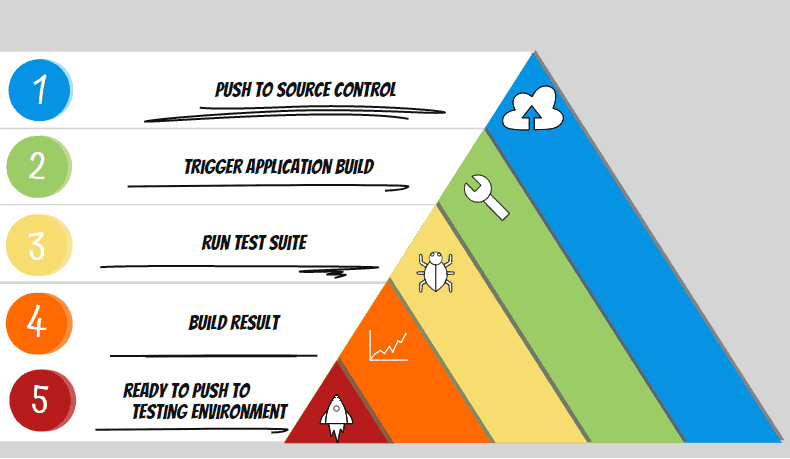
This way, you can execute the tests in a dedicated environment without waiting for them to finish. Moreover, the CI/CD process also provides other benefits, such as improved code quality and reduced time spent on manual testing.
- Set a Proper Naming Convention
A proper naming convention is important in software testing, as it helps to clarify the scenario and easily identify the malfunctioning area. So, when you begin integration testing, use a proper naming convention that makes sense.
There are plenty of conventions you can choose from. However, the recommended one is “Feature_ExpectedBehavior_ScenarioUnderTest“. For example, “PaymentService_sends_email_when_user_pays”.
Here “PaymentService” is a feature, “sends_email” is an expected behavior, and “when user pays” is the scenario under test. This way, if the integration test has a proper naming convention, then it leads to easy identification of the scenario and the defective feature.
- Distinguish Unit and Integration Test Suites
As narrated above, integration testing is slow, while unit testing is fast. So, when both these testing steps are involved in one testing suite/product, it will impact the overall productivity. For example, if you have made a few changes in a part of a code and now run a combined unit and integration test, then it will take more time.
The recommended approach is that you separate unit and integration test suites. This way, you can quickly execute unit tests and get instant feedback, while you can run the integration tests at a later stage when you have proper time for it.
Conclusion
Software testing is an essential aspect of software development, while integration testing is a crucial type of software testing. If done rightly, integration testing helps detect defects, reduces reworks, and improves quality, thereby resulting in an efficient software application.
No matter the size of the software system, you can conduct integration testing through different approaches to make sure that components work seamlessly. Overall, integration testing should be an integral part of your software testing framework in order to deliver top-notch software products.
